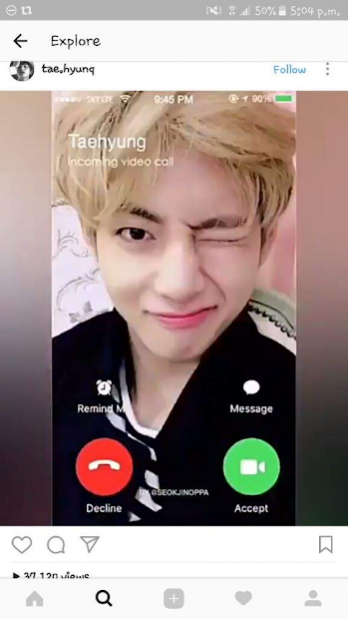BTS Video Call & Chat Simulator Prank 16.0
Free Version
Publisher Description
🍭BTS Video Call & bts message Simulator Prank you can be received call, livestream from all of BTS members. (Rm, Jungkook, Jin, Jimin, J-Hope, V or Suga), it is fascinating that we can have personal conversations with our bias.
🍭 bts call me
🍭 You can be received call from all of BTS members it is fascinating that we can have personal conversations with our bias. Imagine that every morning, watching you with BTS , and finally bts message with BTS Members through the system call full of cute and smart app, nothing is more wonderful than that right Army?
This app will be like a BTS game that help you to relax and grow the love with BTS members more. Do this app right now, enjoy and love Oppa more and more, Army!
LBTS Video Call & bts message Simulator Prank answers categories:
- BTS message Simulator Prank
👉 Download Livestream with BTS app to livestream with BTS idol
If you find our BTS Video Call & bts message Simulator Prank
app interesting, leave a 5 ⭐️ ⭐️ ⭐️ ⭐️ ⭐️ rating and your feedback below, we will get back to you as soon as possible. Thank you!
About BTS Video Call & Chat Simulator Prank
BTS Video Call & Chat Simulator Prank is a free app for Android published in the Recreation list of apps, part of Home & Hobby.
The company that develops BTS Video Call & Chat Simulator Prank is WAStickerApps Memes - WAStickerApps. The latest version released by its developer is 16.0.
To install BTS Video Call & Chat Simulator Prank on your Android device, just click the green Continue To App button above to start the installation process. The app is listed on our website since 2020-10-10 and was downloaded 29 times. We have already checked if the download link is safe, however for your own protection we recommend that you scan the downloaded app with your antivirus. Your antivirus may detect the BTS Video Call & Chat Simulator Prank as malware as malware if the download link to com.bts.btsmessenger.btscall.callbts.btsidol is broken.
How to install BTS Video Call & Chat Simulator Prank on your Android device:
- Click on the Continue To App button on our website. This will redirect you to Google Play.
- Once the BTS Video Call & Chat Simulator Prank is shown in the Google Play listing of your Android device, you can start its download and installation. Tap on the Install button located below the search bar and to the right of the app icon.
- A pop-up window with the permissions required by BTS Video Call & Chat Simulator Prank will be shown. Click on Accept to continue the process.
- BTS Video Call & Chat Simulator Prank will be downloaded onto your device, displaying a progress. Once the download completes, the installation will start and you'll get a notification after the installation is finished.